
Does a CDN helps with SEO?
Wondering if a CDN can boost your SEO? This article breaks down how CDNs improve speed, security, an...

Canonical pagination might sound like a dry technical SEO topic but it’s actually pretty important—though it can leave website owners scratching their heads especially if they’re new to the game. At its core it’s about how search engines make sense of paginated pages with similar or split content. If you fumble this you invite duplicate content headaches, drag down your rankings and throw away precious crawl budget. When you get canonical pagination right search engines can index your site more efficiently and users enjoy a smoother ride too.
Canonical pagination is about slapping canonical tags onto paginated pages to signal which URL search engines should treat as the main show. Since pagination chops content into several chunks, search engines can sometimes get confused and see these pages as duplicates or nearly identical twins. That is definitely not the kind of mix-up you want during indexing.
Imagine your website’s paginated content as a series of books on a shelf. Each page is like its own little volume while the canonical tag plays the role of a friendly guide that nudges visitors and search engines toward the main volume where the heart of the story resides.
When canonical pagination isn’t set up right search engines can get tangled up trying to decide which page in a series deserves to rank. This often leads to duplicate content penalties. The crawl budget goes down the drain as bots waste time indexing pages that are copycats. Diluted ranking signals spread thin across multiple URLs.
Search engines often end up indexing several duplicate or nearly duplicate paginated pages instead of zeroing in on a single canonical page, which can really water down those all-important relevance signals.
The link equity and ranking power get spread thin across paginated pages, leaving the overall SEO impact feeling a bit weaker than it could be.
Crawl budget can easily get wasted on crawling redundant pages, bumping up the risk that other key pages might slip through the cracks.
Users can stumble upon inconsistent or incomplete content in search results, which doesn’t do any favors for engagement or building trust.
A large e-commerce site that skips out on canonical pagination often finds its product listing pages stepping on each other's toes in search results, which can sadly chip away at overall traffic.
Canonical pagination involves adding a canonical tag to every paginated page, usually pointing back to the first page in the series—the one you want search engines to pay the most attention to. Think of it as a way to quietly whisper to search engines "Hey, these pages are related but the main player here is this one." This clever tag helps search engines pool link equity and steers them away from treating similar pages as duplicate content. At the same time, it does not block them from crawling all the pages which keeps the user experience smooth and uninterrupted.
<link rel="canonical" href="[canonical URL]"> tag to every paginated page including page 1 just to be safe.rel="next" and rel="prev" tags. These only indicate order and do not specify the preferred URL.
Diagram showing paginated pages (Page 1, Page 2, Page 3) with canonical tags all pointing to Page 1 URL and illustrating crawl/indexing flow
People often get tangled up when it comes to canonical pagination versus the rel="next" and rel="prev" tags, but they actually serve pretty different purposes. Canonical tags are like the arrow pointing to your favorite URL you want indexed, while rel="next" and rel="prev" act more like breadcrumbs showing the sequence of your paginated content. You can absolutely use both side by side to give search engines a clearer picture of the page you prefer and how the series connects.
| Feature | Canonical Tag | rel="next" / rel="prev" Tags |
|---|---|---|
| Purpose | Points to the preferred URL for indexing, making sure search engines don’t get confused | Indicates the order of pages within a paginated series, helping keep things nice and tidy |
| SEO Impact | Combines ranking signals into a single URL — kind of like consolidating your efforts | Helps search engines follow the flow of content smoothly, almost like a breadcrumb trail |
| When to Use | To prevent those pesky duplicate content issues that nobody wants to deal with | When each page in a paginated series deserves its own spotlight in the index |
| Effect on Indexing | Makes clear which page should take the lead in ranking and indexing | Assists with crawling and indexing pages in the right sequence, so nothing gets lost in the shuffle |
| Common Scenario | Paginated archives where the same content shows up on multiple pages | Multi-page articles or product listings, where order truly matters |
To really get the most SEO benefit from canonical pagination, keep a few key guidelines in mind. Always point the canonical tag on every paginated page back to the main listing page. Think of it as keeping all roads leading home. Watch out for canonical loops or conflicting tags because they can cause problems later. Also, consistency is very important so keep your URL structures steady and uniform throughout. If you want the paginated series to be indexed, use canonical tags with rel="next" and rel="prev" since these work well together.
Always make sure every paginated page points back to your main listing or category page using a canonical tag. This keeps your ranking signals nicely focused where they belong.
Steer clear of conflicting canonical tags that send search engines on a wild goose chase to different URLs because that kind of confusion is best avoided.
Keep your URL structures on paginated pages consistent and clean as a whistle for better clarity and easier crawling.
When each pagination page deserves its own spotlight in the index, pairing canonical tags with rel="next" and rel="prev" links really helps search engines find their way.
Make it a habit to regularly crawl and audit your site with handy tools so you can catch and fix any canonical tag hiccups before they become a headache.
Popular CMS platforms like WordPress and Shopify come loaded with plugins and built-in tools that make setting up canonical pagination a breeze. Take SEO plugins like Yoast or Rank Math on WordPress for example. They usually handle adding canonical tags to paginated archives without you breaking a sweat. Shopify themes generally take care of canonical URLs for product collections, which is a nice time-saver. SEO tools such as Moz Pro or Mangools help you monitor and audit your canonical tags as part of your site’s health checkups.
rel="next"/"prev" and canonical tags, often muddying the SEO waters more than helping.These slip-ups often lead to SEO headaches like setbacks, inaccurate indexing and a drop in page authority that nobody wants to deal with. Catching them requires rolling up your sleeves and thoroughly auditing those canonical URLs and running solid tests with your favorite SEO crawling tools. Fixing the problems usually means tweaking tags so they consistently point to the right canonical URL, ensuring all paginated pages are easy to find and keeping pagination and canonical directives perfectly in sync.
Auditing canonical pagination is all about making sure that paginated pages consistently point to the right canonical URL, so search engines aren’t left scratching their heads.
17 articles published
Known for her strategic acumen and ability to distill complex concepts into actionable frameworks, Raven Merriweather empowers businesses to navigate the intricacies of Internet Marketing with confidence and clarity.
Read Pages
Wondering if a CDN can boost your SEO? This article breaks down how CDNs improve speed, security, an...
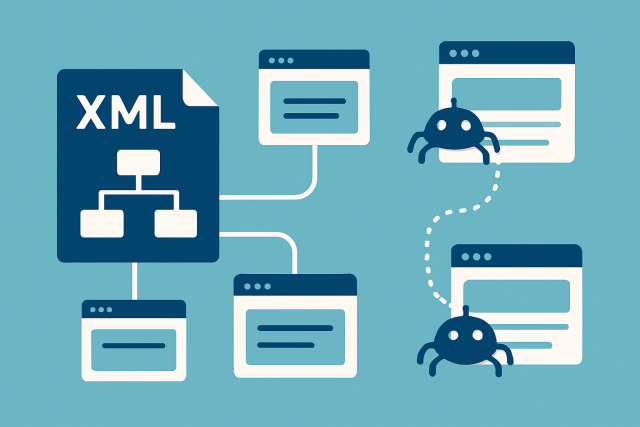
Master XML sitemap best practices to ensure your website is efficiently crawled and indexed. Learn e...
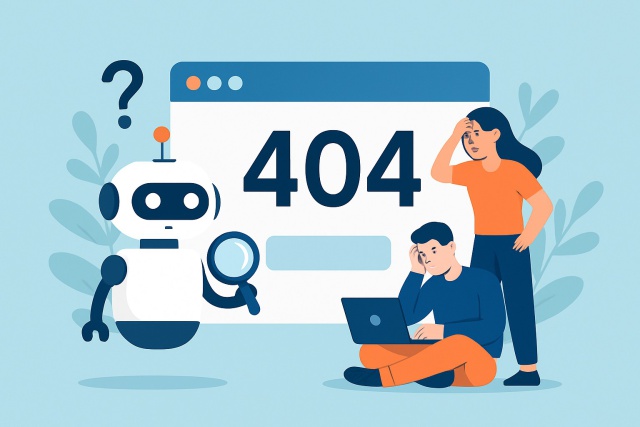
Soft 404 errors can harm your website’s SEO and user experience by confusing search engines and visi...

Master SEO for Single Page Applications with this detailed guide covering architecture, rendering, m...