
Does a CDN helps with SEO?
Wondering if a CDN can boost your SEO? This article breaks down how CDNs improve speed, security, an...
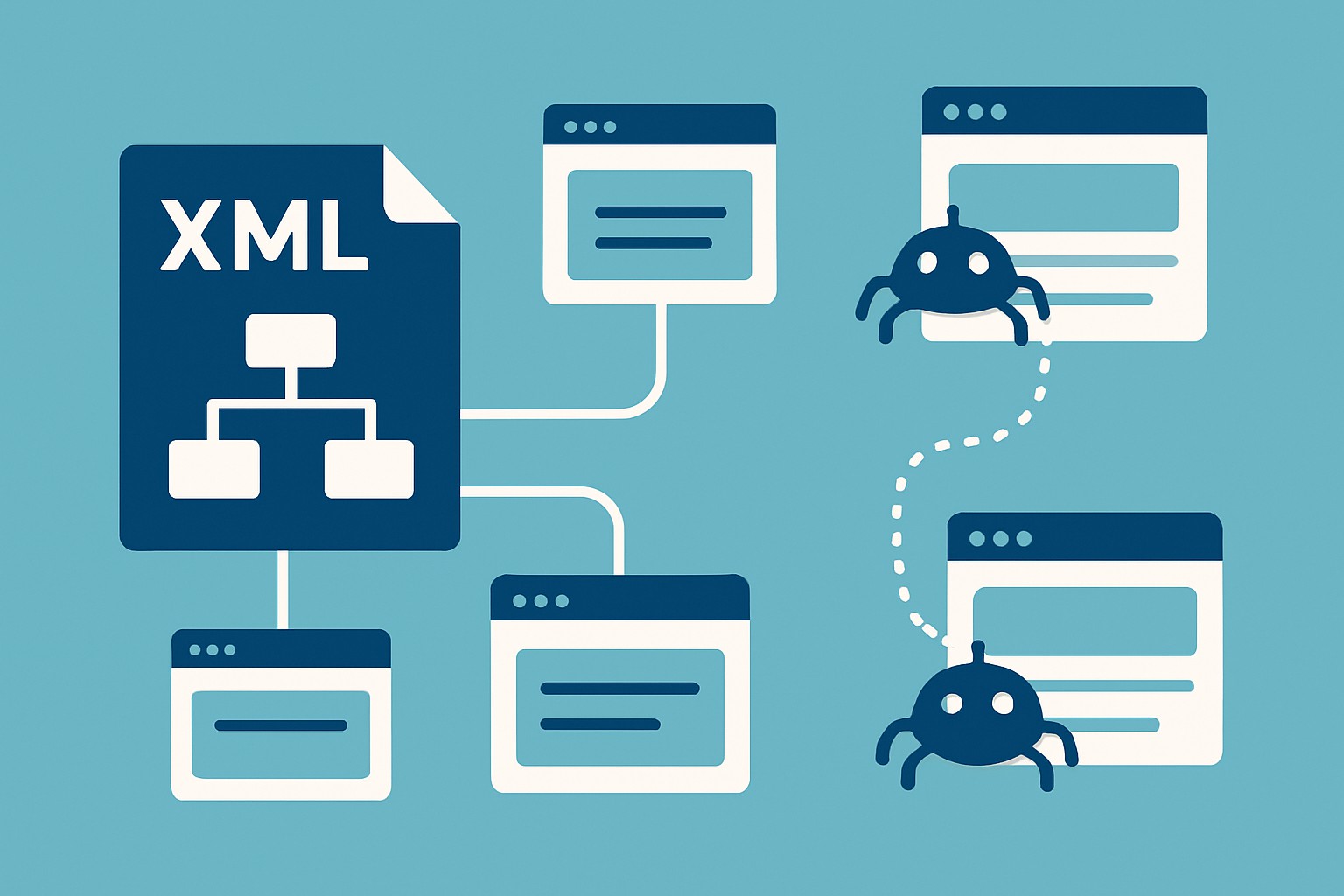
Following XML sitemap best practices is like having a trusty road map for search engines, guiding them smoothly through your website and ensuring the important pages don’t get lost in the shuffle.
An XML sitemap is a neatly organized file that lists all the URLs on your website you want search engines to find and index. Unlike HTML sitemaps which are designed with users in mind, XML sitemaps play a behind-the-scenes role and help search engines find new or updated content more efficiently. They provide useful details like when a page was last refreshed and how important it is to make sure the crawl budget doesn’t get wasted.
When XML sitemaps aren’t set up just right, they can throw a real wrench in your SEO efforts. Important pages end up hiding in plain sight, while duplicate content sneaks in and steals the spotlight. Meanwhile, search engines waste their precious crawl budget chasing down irrelevant or broken links—talk about a wild goose chase.
Including non-canonical URLs can throw search engines for a loop, making them unsure which version of a page to favor and causing those pesky duplicate content headaches.
Having broken or redirecting URLs lurking in the sitemap wastes precious crawl budget and keeps your pages from ever making it into the index—definitely not what you want.
Going over sitemap size or URL count limits is like trying to fit an elephant into a phone booth—your sitemap gets cut off, and important pages get left out in the cold.
Listing URLs that are marked noindex or blocked by robots.txt sends mixed signals, confusing search engines and stopping your pages from getting the attention they deserve.
Using unsupported URL parameters makes search engines chase their tails, crawling needless variations of the same page—talk about busywork that leads nowhere.
Following well-established XML sitemap best practices helps search engines crawl and index your site more efficiently, which can boost your search rankings. By fine-tuning your sitemap content, organizing its structure thoughtfully and submitting it properly to search engines, you can cut down on errors and ditch conflicting URLs. This also helps you sidestep those pesky technical limits.
Building your XML sitemap while sticking to XML and sitemap protocol standards is key to avoiding parsing errors that block search engines from accessing your sitemap. It’s a good idea to keep your UTF-8 encoding consistent and nail your XML declarations. Tidying your URL structures also helps everything run like clockwork across all major search engines.
<?xml version="1.0" encoding="UTF-8"?> to clearly state the version and encoding upfront.http or https) and properly formatted.<urlset>, <url>, <loc>, <lastmod>, <changefreq> and <priority> to keep things neat and clear.To keep things playing nicely with search engine rules each sitemap file should hold no more than 50,000 URLs and stay under 50MB when uncompressed. For larger websites it usually makes good sense to spread those URLs across several sitemaps and then tie them together using a sitemap index file.
Thoroughly audit your website URLs then group them into clear categories like blog posts, product pages or categories—whatever makes the most sense for your site.
Whip up separate sitemap files for each group to keep things manageable and avoid the dreaded giant file syndrome.
Put together sitemap index files that list and link all individual sitemaps to make it easy for search engines to find them.
Don’t forget to submit your sitemap index file via Google Search Console and other webmaster tools to give search engines a heads-up.
Keep a watchful eye out for sitemap hiccups or missing URLs and update your sitemap groups as your site grows because websites are never truly finished.
A sitemap really does its job best when it’s perfectly in sync with your website’s current state. Keeping it updated regularly is vital because it gives search engines the heads-up on new pages or deletions and makes their crawling effort more efficient.
<lastmod> tag correctly to show the latest update date for each URL. This helps search engines know when to visit your site again.Some errors in managing sitemaps tend to throw more of a wrench in the indexing works than others. A classic slip-up is mixing up canonical and non-canonical URLs, which can really water down your SEO signals. Submitting URLs that are blocked by robots.txt or tangled up in redirect chains usually just leads to a headache for crawlers and wasted crawling efforts.
Following XML sitemap best practices, including using tools like Google Search Console, is essential for keeping a close watch on your sitemap’s health. Regularly checking crawl stats and coverage reports can reveal hidden errors, exclusions, and indexing hiccups.

SEO specialist reviewing XML sitemap reports and troubleshooting indexing issues on a multi-screen setup
| Practice | Description | Implementation Difficulty | Frequency of Review | Expected SEO Impact |
|---|---|---|---|---|
| Audit sitemap content | Regularly double-check the URLs listed to make sure only the valid, canonical ones make the cut—no freeloaders allowed | Medium | Monthly | High |
| Remove noindex URLs | Skip over any pages tagged with noindex so search engines don’t get their wires crossed and waste time | Low | Monthly | Medium |
| Split large sitemaps | Chop up those hefty sitemaps into smaller, smarter groups; it’s like giving crawlers a clear roadmap instead of a messy tangled mess | Medium | Quarterly | High |
| Automate sitemap updates | Let CMS tools or SEO software handle refreshing sitemaps every time content gets a makeover—you’ll save time and headaches | Medium | Continuous | High |
| Validate sitemaps | Run XML validation and link checks before hitting submit to catch any sneaky errors hiding in plain sight | Low | Monthly | High |
Give your current sitemap a thorough once-over to catch broken links or non-canonical URLs and those sneaky ones that might be blocked.
Weed out all URLs tagged with noindex or blocked by robots.txt to prevent indexing hiccups.
If you’re dealing with a larger website, it’s smart to break the sitemap into bite-sized chunks based on content type or site structure.
Lean on your CMS or trusted SEO tools like Moz Pro to automate sitemap generation. This saves time and offers handy site audits and indexing insights.
Make it a habit to regularly check in and submit updated sitemaps. Keep a close eye on the indexing status each month to ensure your site stays front and center in search results.
19 articles published
With over two decades of experience navigating the intricate realms of online marketing, Bryson Gallagher is renowned for his strategic prowess and data-driven methodologies, equipping organizations with the tools to seamlessly engage global audiences.
Read Pages
Wondering if a CDN can boost your SEO? This article breaks down how CDNs improve speed, security, an...

Discover how to optimize headless CMS SEO effectively with advanced rendering methods, metadata auto...
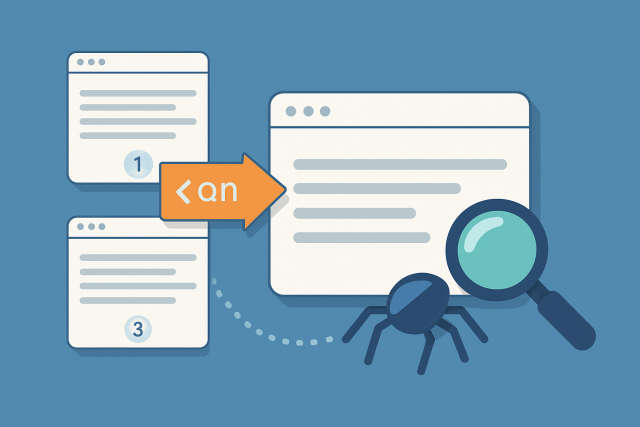
Canonical pagination helps search engines identify the preferred page among multiple paginated URLs,...

Discover essential SEO strategies tailored for single page applications to overcome unique challenge...